We use cookies, which are small text files, to improve your experience on our website and to show you personalized content. You can allow all or manage them individually.
Microsoft Windows and macOS
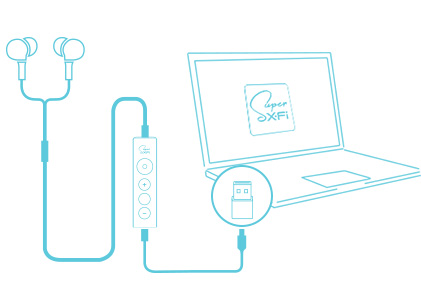
步骤 1: 将三驱者连接到PC / Mac
将三驱者插入PC / Mac USB-C端口。
如果您的PC或Mac带有USB-A端口,请使用所提供的转换器。








