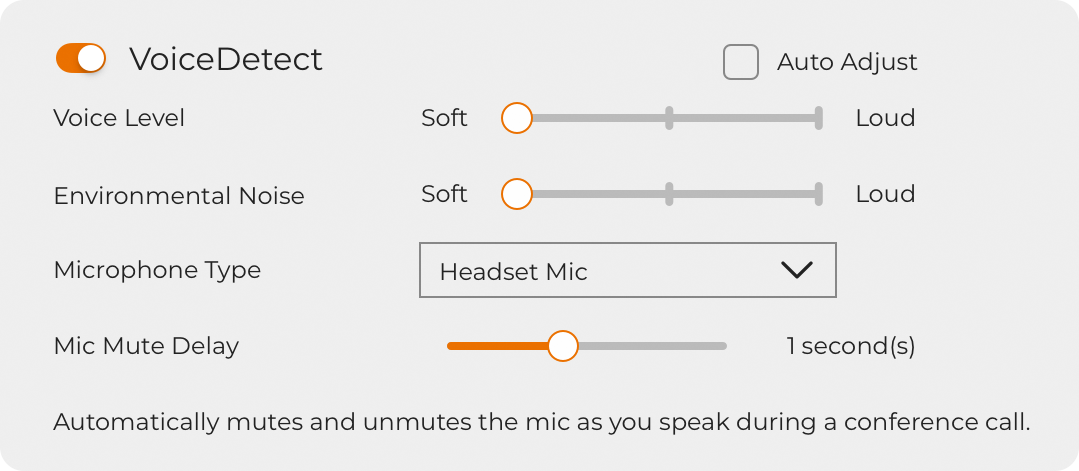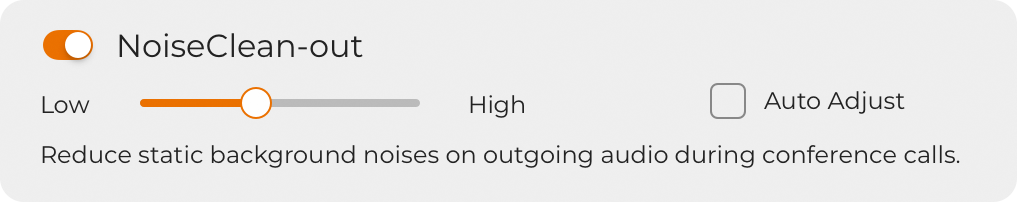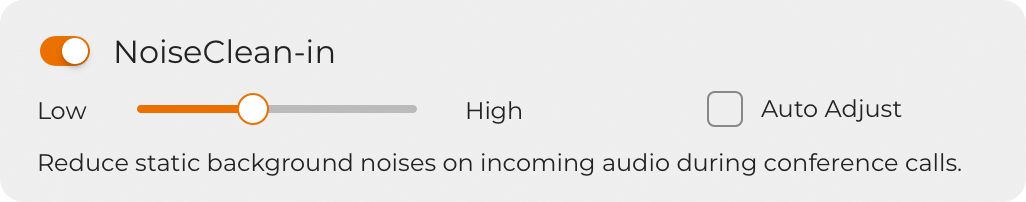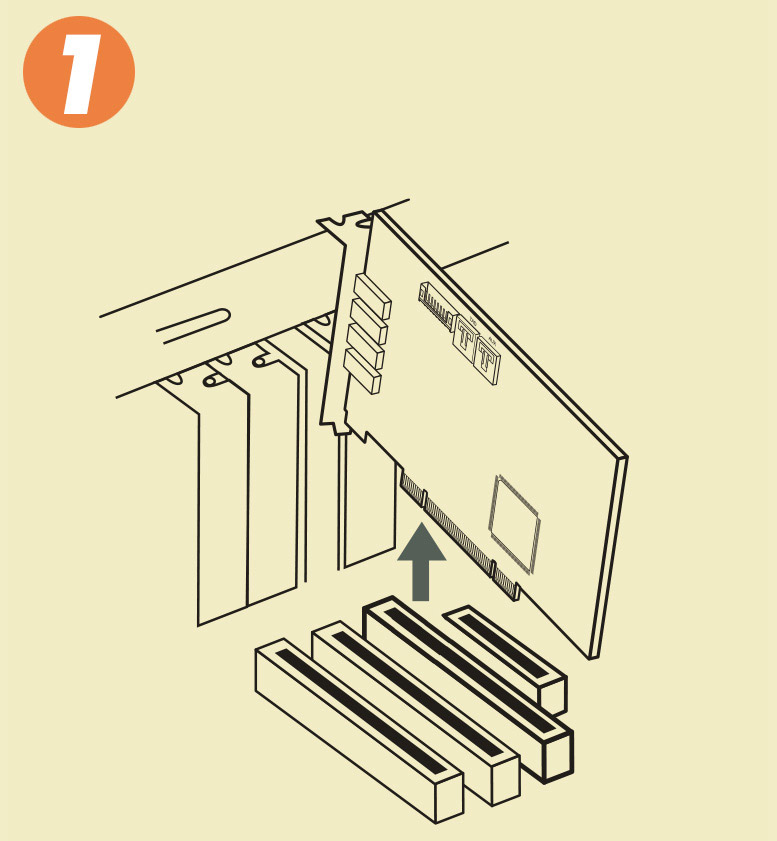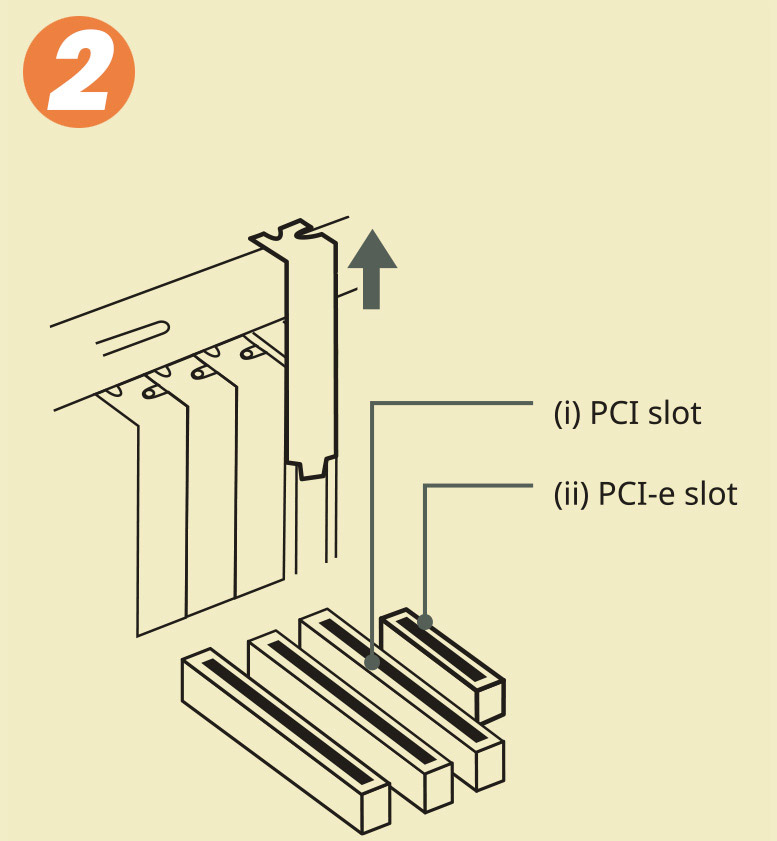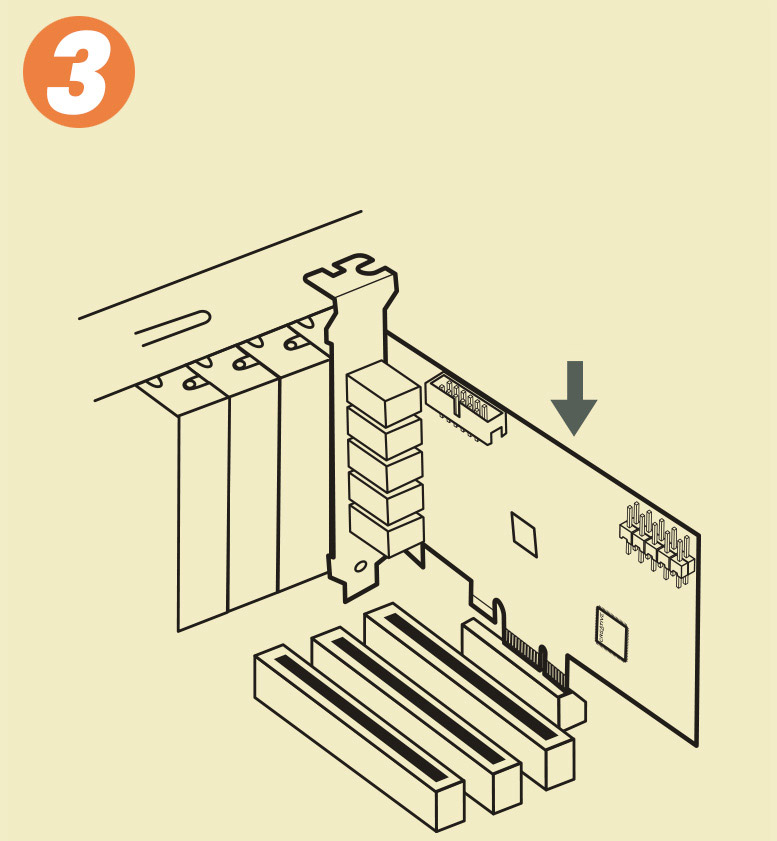We use cookies, which are small text files, to improve your experience on our website and to show you personalized content. You can allow all or manage them individually.
产品特点
概述
我们全新的 Sound Blaster Audigy Fx V2 声卡是一款性价比很高的产品。通过 Sound Blaster Acoustic Engine 的先进音频处理将保证原始音频的保真度,还有我们的音频创新 – SmartComms Kit套件 – 一套旨在改善您在线交流方式的智能通信套件。
Sound Blaster Audigy Fx V2 是一款可以个性化设置的专业音频设备,是您游戏装备或工作场所的优秀补充! 它支持5.1 环绕声、120 dB SNR 的高品质音频和 24 位 192 kHz的高解析度播放。
您还可以选择使用 Sound Blaster Audigy Fx V2 DBPro子卡进一步增强您的 PC 音频性能 - 可选的子卡扩展了诸如 DSD256 播放支持、为获取完整 7.1 分立环绕声添加了侧置声道和一个额外的光纤输出端口。
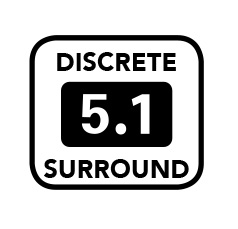


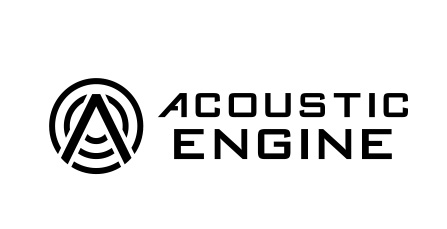




电影院般的环绕声
使用Sound Blaster Audigy Fx V2沉浸在您所有的电影和游戏中!连接您的5.1家庭影院系统或功放,通过5.1声道输出升级您的电影体验,或插入耳机获得同等身临其境的5.1虚拟环绕聆听体验。
SCOUT MODE
在游戏方面,Sound Blaster Audigy Fx V2与Scout Mode相结合,可以让您在看到敌人之前听到他们的声音。它增强了游戏中重要的音频线索,如脚步声和武器切换声,让您可以在对手行动之前快速准确地定位他们的位置!
通信
SMARTCOMMS KIT套件让通信更智能
我们开发SmartComms Kit的目的是通过一套智能通信套件来解决Windows用户的一个常见问题 - 简化我们的在线通信方式。当您应该专注于重要的事情时,为什么要对静音控制太过在意,或者因不想要的背景噪音而分心呢?此外,它可以与耳麦或带麦克风的耳机一起使用!
VoiceDetect可在您讲话时麦克风自动取消静音,NoiseClean功能可提供双向噪音消除功能,可消除通话过程中的静态背景噪音,从而提高您的通话效率,减少干扰。
自动静音和取消静音
您有没有遇到过这样的情况:您问了一个问题,然后焦急地等待队友的回答,或者试图与同事分享您的想法,结果却尴尬地发现自己的麦克风处于静音状态?
我们的VoiceDetect功能通过在您说话时进行语音检测来控制您的麦克风静音状态 - 您的麦克风会在您停止讲话时自动静音,并在您开始讲话时立即取消静音。不需要摆弄任何物理的或应用内的按钮, 所以它让您能够专注于您的思路。
双重噪音消除
NoiseClean-in分析传入的音频(假设某人在视频通话中有嘈杂的背景),检测并抑制不需要的噪音,然后通过耳机将纯净的声音发送给您。
NoiseClean-out可以做同样的事情——消除您自己的背景噪音。邀请您来亲自试听一下!
NOISECLEAN-IN
双向噪音消除
他人的背景噪音

聆听音频
NOISECLEAN-OUT
双向噪音消除
您的背景噪音

聆听音频
完成在线会议后,关闭 NoiseClean 功能并继续使用 Sound Blaster Audigy Fx V2 进行正常媒体播放,以获得优秀的音频体验。
*NoiseClean功能比较适合消除静态背景噪音,例如风扇、空调、空气净化器、加湿器、吸尘器、吹风机、电动剃须刀,甚至是割草机等噪音。
INSTALL HERE
如何安装
设计
结构紧凑
Sound Blaster Audigy Fx V2 采用半高外形设计,配备可互换的半高或全高安装挡板以适应您的 PC 配置,让您可以灵活地将声卡安装在小型台式 PC 中。
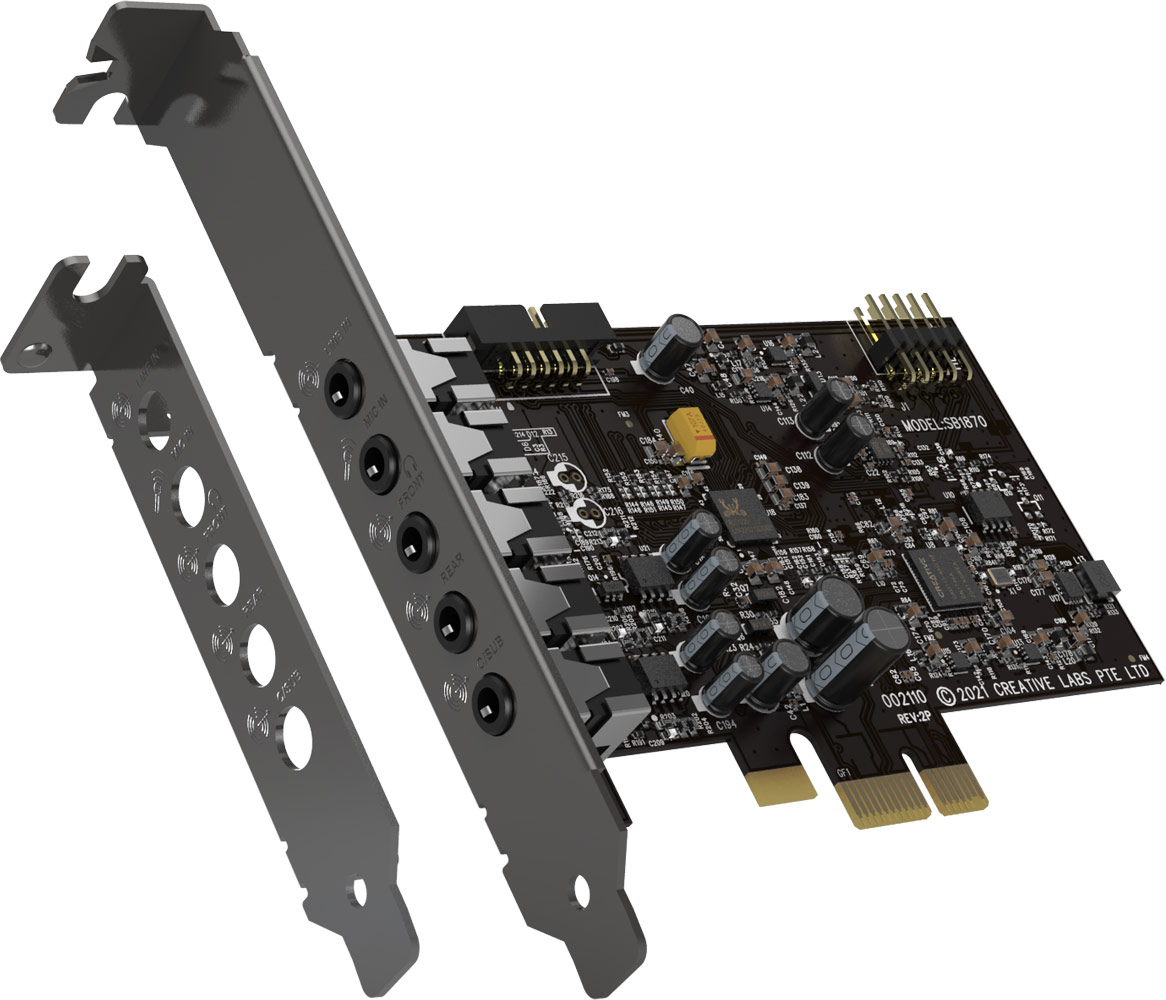
用户评价(英语)
S. Lommers
Works out of the box and nice sound quality
G. Brown
Best sound card ever! By far. In my new Dream PC. Far awesome than Fx V1.
深入了解产品
技术规格
-
重量
- 主卡:57 克, 半高挡板:12 克
-
尺寸
- 主卡:117.4 x 121 x 21.6 毫米, 半高挡板:80 x 21.6 毫米
-
音频处理器
- SmartComms Kit
-
信噪比(SNR)
- 120 dB (DAC)
-
直接播放模式
- 耳机(立体声): PCM 16-bit, 44.1, 48.0, 88.2, 96.0. 192.0 kHz
耳机(立体声): PCM 24-bit, 44.1, 48.0, 88.2, 96.0. 192.0 kHz
线性输出(立体声/环绕): PCM 16-bit, 44.1, 48.0, 88.2, 96.0. 192.0 kHz
线性输出(立体声/环绕): PCM 24-bit, 44.1, 48.0, 88.2, 96.0. 192.0 kHz
光纤输出(立体声)*: PCM 16-位 / 44.1、48.0、88.2、96.0、192.0 kHz
PCM 24-位 / 44.1、48.0、88.2、96.0、192.0 kHz* 光纤输出仅在升级了 DBPro 子卡后可用
-
DSD Playback
- 耳机/线性输出(立体声): Native DSD: DSD64, DSD128, DSD256
DoP: DSD64^ DSD播放仅在升级了 DBPro 子卡后可用
-
录音解析度
- 麦克风输入(单声道): Mono, 16-bit, 44.1, 48.0, 88.2, 96.0 kHz
麦克风输入(单声道): Mono, 24-bit, 44.1, 48.0, 88.2, 96.0 kHz
线性输入(立体声): 立体声, 16-bit, 44.1, 48.0, 88.2, 96.0, 192.0 kHz
线性输入(立体声): 立体声, 24-bit, 44.1, 48.0, 88.2, 96.0, 192.0 kHz
-
连接选项(主要)
- 1 x 3.5 毫米麦克风输入, 1 x 3.5 毫米线性输入, 1 x 3.5 毫米耳机/耳麦输出/前置输出(默认为耳机/耳麦), 1 x 3.5 毫米后置输出, 1 x 3.5 毫米中置/低音炮输出
-
耳机放大器
- 支持的耳机阻抗:32–600Ω, 输出阻抗:10欧姆
-
最多声道输出
- 5.1 声道
-
支持的操作系统
- Windows® 10, Windows® 11
-
ASIO
- ASIO 2.3
-
DAC
- THD+N: ≤0.004%